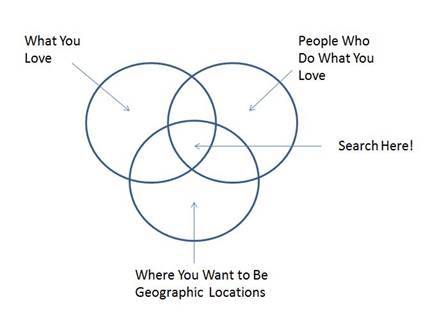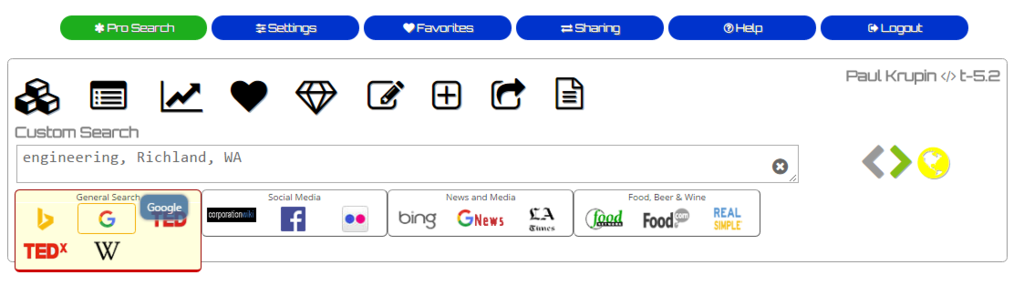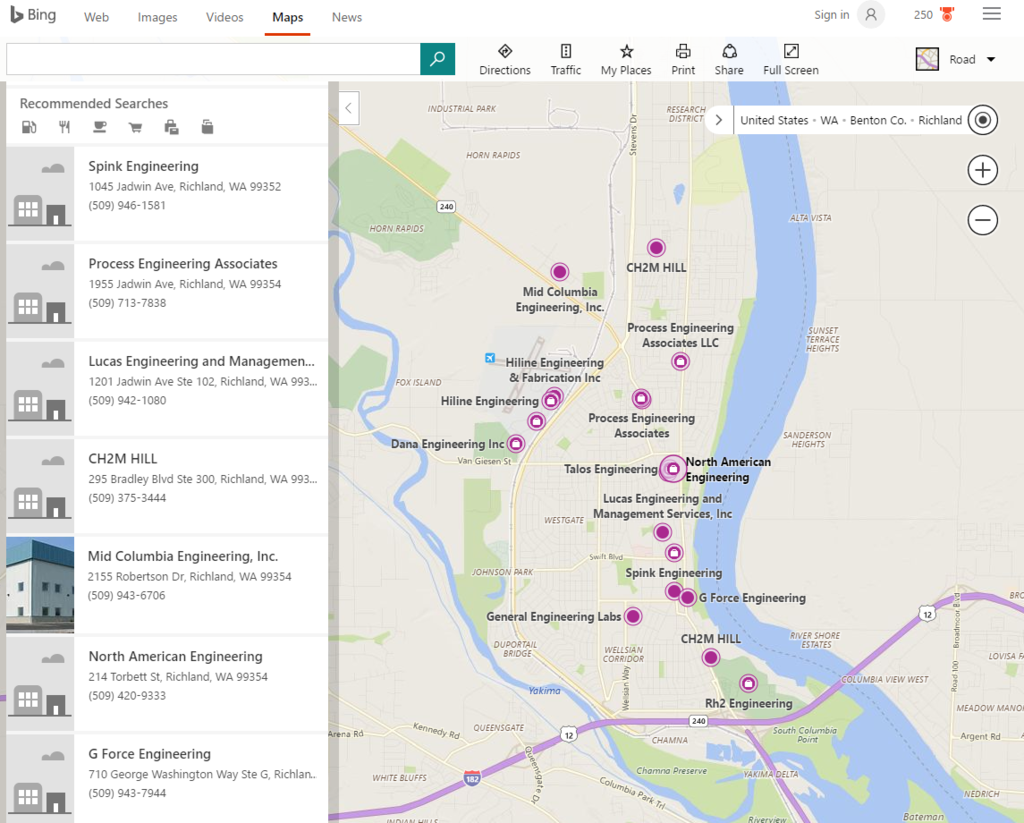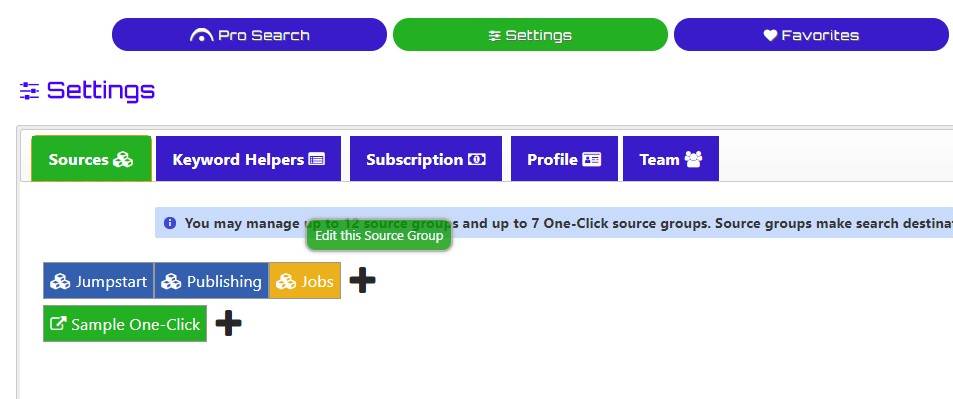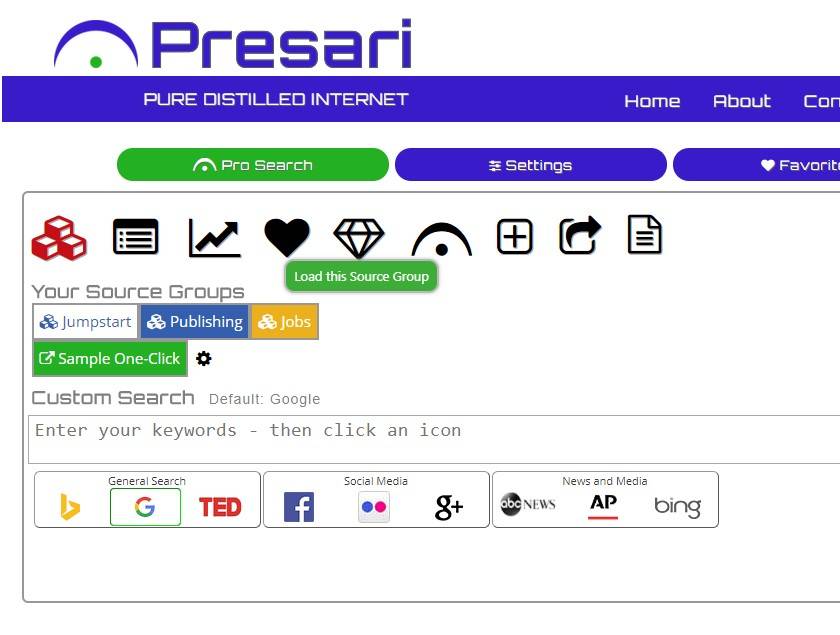The method entails using the search engines to identify and target certain types of people in certain specific locations.
Here are the steps:
- First, identify what you love to do.
- Then, identify and develop a list of the people, businesses and organizations who will allow you to do what you love (and will even pay you for your contributions in small bite size pieces of deliverable work).
- Finally, locate and then contact the people in your desired location who are most likely to offer the opportunities you seek.