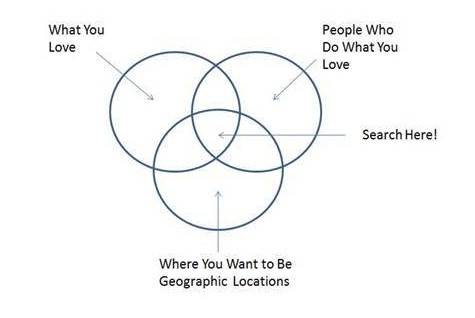Presari lets you search 15 job search engines from one search page. You can save significant time searching and find many more opportunities fast.
Here's the curent listing of available sources:
- CareerBuilder
- Ecommerce Consulting
- Equal Opportunity Job Search (EOP)
- FiveRR
- FlexJob - Blogs
- FlexJobs - Jobs
- Indeed
- Juju
- LinkUp
- Microsoft Careers
- Monster
- Science Careers
- Simply Hired
- Work Flexibility
- Wullo
Enter the title of the dream job or position you seek.
Then click on the icon for one or more of the sources you want to search. You can usually get more specific local results by adding in the city and state where you seek to be employed.
Rotate to other locations and search again.
Rotate to other title and positions and search again.
Tailor your search dashboard so that they are available to you. It will save you time and avoid rework, and you can always come back and pick up where you left off.
Go to Settings. Click on the Sources folder. Open one of your Source Groups or create a new one called Jobs. Go down to the Jobs & Freelancing folder. Select the ones you weant. Green = yes, Blue = no. Then click on the Save Selections button and return to your Pro Search page.
Then have at it.
Search. Find. Match. Apply.